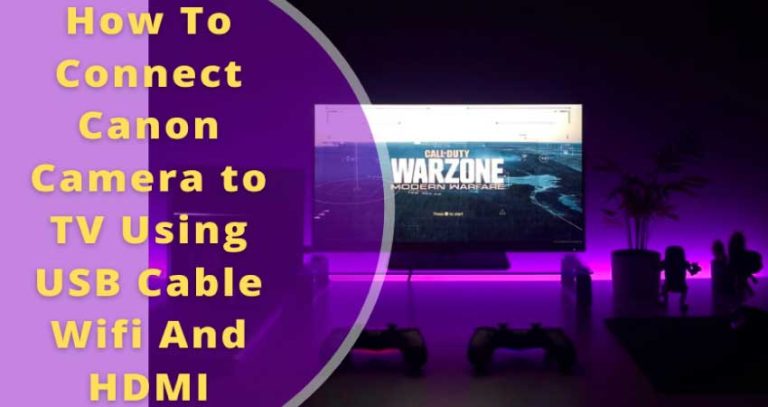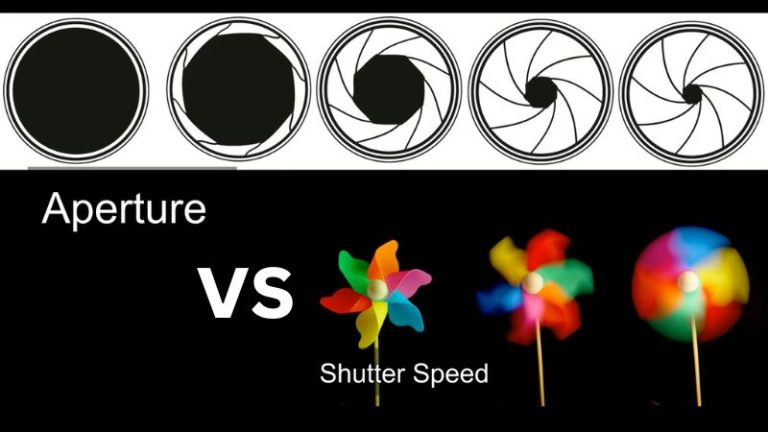Does The Canon Eos 60D Have WiFi? (19 More Features)
Are you want to know about Canon EOS 60D? Do you know if the Canon 60D has Wi-Fi? If you don’t know the answer yet, read this article. Because I am going to discuss “Does The Canon Eos 60D Have WiFi”
Nowadays, people are taking Photography more seriously. People are enticed to capture their special moments in this modern era, such as a wedding, a newborn baby, or a birthday program.
However, a decent camera is essential for capturing your golden memories. Canon 60D has always been on the priority list for photo enthusiasts in this consideration. But some people want modern features, such as a Wi-Fi facility in their cameras.
Here, you will find the overviews, key features, and other information along with FAQ. So, stay tuned with me.
Does the Canon EOS 60D have Wi-Fi?
The professional camera has gathered a vast customer base for various reasons. Super ISO performance, 1,040K-dot angle LCD, and Sharp 18-135 kit lens are some of the reasons. These features are wholesome for Live View and video. Besides, the stylish, black color digital camera is lucrative and easy to go anywhere.
However, when photographers want to transfer images wirelessly, the 60D is not helpful. Because the camera doesn’t offer a Wi-Fi facility. So, one has to take help from other alternatives.
Wireless File Transmitter
Don’t panic as the camera doesn’t have Wi-Fi built in. Manufacturers have kept options for you to transfer files. The Canon EOS 60D offers Wireless File Transmitter that is suitable with Eye-Fi cards. Eye-Fi cards are like cordless memory cards that you can use as usual SDHC. Eye-Fi is a great alternative when the camera doesn’t have Wi-Fi built-in.
How to use a Wifi Fi card with Canon EOS 60D?
Follow the below steps to use an Eye-Fi card with Canon EOS 60D:
- Slide and open the camera’s cover
- Place the eye-Fi card
- Put the cover
- Switch on the camera
- Tap on the menu button. You will find the menu button on the top-right side of the camera.
- Press the 3rd wrench from the right side. Here you will get several options. Scroll down until you get the Eye-Fi settings. Note that if you can properly place the card, only then the Eye-Fi option will show.
- Tap on the Eye-Fi settings
- Press “set”
- Go to Eye-Fi transmission and select “enable”
- Press “set” again
- After enabling the Eye-Fi transmission. You will get an option named “connection information”.
- Press on “connection information” and press “set”
- Press the menu button trice to leave the menu
- Check your transmission status
- Now you can take pictures and transfer them to another device.
How to connect a Canon EOS 60D camera to a computer?
If you find the Eye-Fi method difficult, then you can transfer images to a computer via USA cable. I have mentioned the process below:
- Start the computer
- Switch on the camera’s power
- You will find the menu button on the top-left side of the camera. Tap the Menu button.
- Now, change the Auto power off settings. For to do so, follow these steps:
- Press the 3rd wrench from the right side
- Tap on the Auto power off
- Press the set button
- Move the Quick Control Dial and select “off”
- Press the set button again
- Go to the MENU and switch off the camera.
- Find out the USB cable that you have got with the camera. Insert the small port of the USB cable on your camera and the larger cable on the computer. However, the port’s position can differ. If you are still unsure of the port’s position, see your computer’s instruction manual.
- Turn on the camera
- Now you can see the EOS message box on the computer screen.
- Transferring images: Press on the “start button” of your computer
- Go to All Programs and then EOS Utility.
- All images will show up on your screen from where you can download import the images.
An overview of Canon EOS 60D
Before answering “Does the Canon EOS 60D have WiFi,” it is vital to know about the camera first. Canon attempted to provide a camera that would cherish the creativity of photo enthusiasts. The latest technology and the amazing photo quality of 60D will surely entice you to keep this one in your purse. So, let’s get introduced to Canon EOS 60D:
Key features
- Dimensions of the item: 5.71 x 3.11 x 4.17 inches
- Sensor (effective resolution): 18.0-megapixel APS-C CMOS Sensor
- Pixel Dimensions: 5184 x 3456
- Focal-length multiplier: 1.6x
- Sensitivity range: 100 – 6400 (upgradeable from 100 to 100 – 12,800)
- Continuous shooting: Approximately 5.3fps
- Shutter durability: 100,000 cycles
- Metering Modes: 63 zones SPC
- Memory type: SD card, SDHC card, or SDXC card
Frequently Asked Questions:
Does the Canon EOS 60D have Bluetooth?
No. The Canon EOS 60D has neither Wi-Fi nor Bluetooth features. If you want to connect your phone to the camera, the only option is a MacBook through which you can do it.
Is the Canon 60D still a good camera in 2023?
Though Canon launched its 60D in 2010, the camera is still an outstanding option even in 2023. The excellent image and video quality will impress anyone. The color accuracy and higher ISO range have kept the popularity of this camera till now.
Conclusion
Canon EOS 60D is a reliable camera for photo enthusiasts. The decent resolution and low noise levels have instigated many people to look for Canon EOS 60D, but some people want Wi-Fi in their cameras. So, they ask whether the Canon 60D has Wi-Fi or not.
So, I have explained “Does the Canon eos 60D have Wi-Fi” in this article. Though it does not have Wi-Fi built-in, it has many other features that deserve praise. I hope you have found the article practically useful.
Reading For Filminglab Readers
Does Canon g7x Mark ii Have Bluetooth
Does The Canon Eos 7d Have WiFi
Does The Canon Rebel T5i Have WiFi

I am Terry E. Collin.
I have some top branded cameras, especially Canon R6, Canon EOS 60D and 70D, Nikon D700, Lumix G9, Lumix G85, and many more. I have been doing photography for 5 years with Top Brand cameras like Canon, Sony, Nikon, Panasonic, etc.
The purpose of creating this blog is to share my personal experience and expertise with most popular cameras.
Let’s share some of them one by one in this blog For FilmingLab Audience