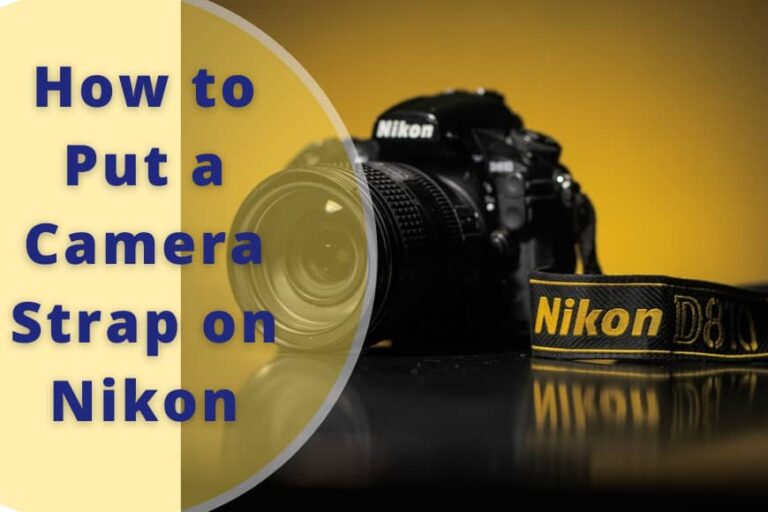Does Nikon D3500 Have Bluetooth? With Main Features!
This DSLR is very beginner-friendly, but the question does Nikon D3500 have Bluetooth still remains. Worry no more, as we have it answered for you in today’s article!
Fortunately for the D3500 users, Nikon offers built-in Bluetooth connectivity. This means you will be able to transfer files immediately to your smart devices without any extra steps. But how? We will get to that soon but first, let’s get you a quick introduction to D3500!
Nikon D3500 Overview:
To start off with, this affordable DSLR is very compact and light making it easier for handling. When talking about being easy, the buttons and dials are set in a way that makes it user-friendly. This will save time for capturing most of the day. All these added up, make it the best partner for your day trips.
The manufacturers ensure sharp and clear picture quality with every click. The vibrant colors will surely play a harmonious role. Moreover, you will not have to miss any second with the help of the continuous clicking function. Plus, there’s no risk for focusless pictures. To get you a better viewpoint of this DSLR, we stormed down some of the key features! 10 Of The Best Nikon Camera For Sports.
Features:
- Image sensor: 24.2 Megapixel
- Monitor: 3 inches
- Weight: 0.86 lbs
- Performance: Auto 100-25600 ISO
- Continuous Clicking: 5 frames per second
- Optical Zoom: 3x
- Focus Type: Autofocus
Does Nikon D3500 Have Bluetooth?
As mentioned previously, Nikon D3500 does have in-built Bluetooth connectivity. This feature can be assessed with the use of the SnapBridge app which is completely free.
This will help you to connect to other compatible devices for sharing pictures, making backups as well as viewing them. The process will only take a few seconds and here’s how you do it.
How to Connect Device Through Nikon D3500 Bluetooth?
- Head off to The Google Playstore: To get started, open the Playstore app. From there, search for “SnapBridge” and install it. As it is absolutely free so you have no worries.
- Press “On” It’s important to get you switched on before proceeding to the next step.
- The next stop is Menue Button: Near the upper left corner of your camera you can locate the “Playback Menu”. Clicking on it should display a wrench ion. Select it to open the “Setup Menu”.
- Its Connection Time: Afterwards, you will notice a directional pad from where choose to connect to the smart device option. Then on clicking the OK button you will see a message confirming your camera is ready to be paired.
- Enable the Phone’ Bluetooth: You will need to switch on the Bluetooth option. It is located in the Settings menu.
- SnapBridge: Open SnapBirdge and tap on Connect to Camera option. You can select the camera’s name from there. Finish off the process by choosing “Pair” on your phone.
Does Nikon D3500 Come With Memory Card?
Nikon D3500 doesn’t come with a memory card. However, you can insert a memory card that is compatible such as SD, SDHC, and SDXC cards.

Does Nikon D3500 Com With USB Cable?
Sadly, you will not get a USB cable along with the Nikon D3500 DSLR. Although it is an optional option. To be specific, you can use the UC-E20 Micro USB Cable to function properly with this tool.
Does Nikon D3500 Have 4K?
No, you will not be able to shoot in 4K with this camera. But this will not limit your creativity, as you can still shoot your videos in full HD 1920×1080. This will produce detailed pictures worth clicking.

Does Nikon D3500 Have Autofocus Motor?
This Nikon DSLR model doesn’t consist of a built-in focus motor. As a result, these types of Af lenses have to be focused manually.
Does the Nikon D3500 Have Bulb Mode?
The D3500 has a bulb setting included. You will be able to find it hidden in the manual mode. This allows the users the advantage of taking standard-quality pictures even during the night!
Read more Best Camera Bag for Nikon D3500
Does the Nikon D3500 Have an External Mic Jack?
There is no external mic jack involved in the Nikon D3500. This means that you will not be able to use any third-party product for better sound control.
Does the Nikon D3500 Have Flash?
Luckily, the manufacturers included the flash option for this model. This will fire up automatically in the dark. You can use M, A, P, and S modes to control the flash automatically.

Does the Nikon D3500 Have a Flip Screen?
Unfortunately, you will not get the luxury of a flippable screen with this model. As this doesn’t rotate or tilt. It’s permanently secured in one place.
Does the Nikon D3500 Have GPS?
No, the Nikon D3500 doesn’t have any in-built GPS system. Although this model supports wireless- connectivity through Bluetooth but has no place for the GPS option.
Does the Nikon D3500 Have HDR?
D3500 doesn’t feature any Auto HDR mode. So, in case you were planning to use Auto Exposure Bracketing to take HDR images manually, you will not be able to do so.

FAQs
Does Nikon D3500 Have Image Stabilization?
No, the D3500 doesn’t feature any in-camera Vibration Reduction function.
Does Nikon D3500 Have Manual Mode?
Luckily, this model does have a manual mode. After just a few steps, you will be able to change your camera to manual mode. ‘
Does Nikon D3500 Have Multiple Exposure?
Yes, the D3500 does provide multiple exposures. You can find the button on the back of your Nikon.
Does Nikon D3500 Have Remote Control?
Indeed it does. You will be able to use your tablet and smartphone to trigger your camera remotely to take pictures.
Does Nikon D3500 Have Self-Timer?
Yes, it has a self-timer.
Does Nikon D3500 Have SnapBridge?
You can use the SnapBridge from Playstore on your phone to connect to your D3500 through Bluetooth.
Conclusion
After going through our article on Does Nikon D3500 have Bluetooth, all your doubts are clear. If you are going for a comfortable and easily connectible camera then this might be it!

I am Terry E. Collin.
I have some top branded cameras, especially Canon R6, Canon EOS 60D and 70D, Nikon D700, Lumix G9, Lumix G85, and many more. I have been doing photography for 5 years with Top Brand cameras like Canon, Sony, Nikon, Panasonic, etc.
The purpose of creating this blog is to share my personal experience and expertise with most popular cameras.
Let’s share some of them one by one in this blog For FilmingLab Audience