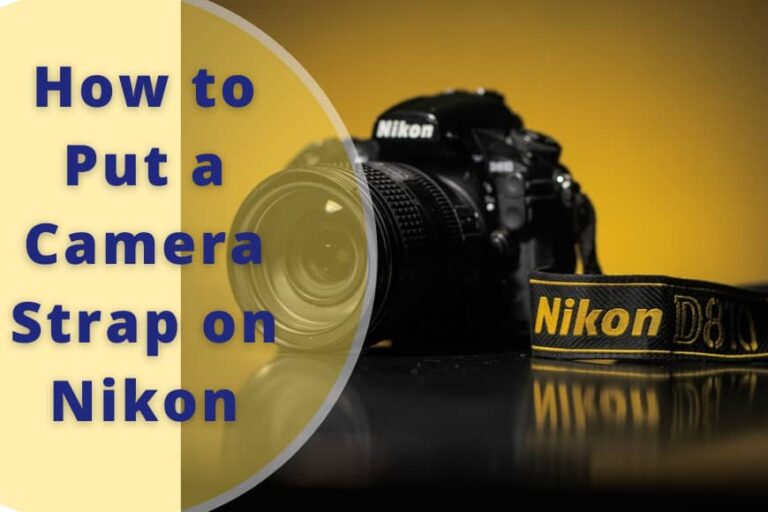Does the Nikon D7000 have WiFi (Extra Features)
Photography has evolved into not simply a popular pastime but also a lucrative business. But sometimes photographers need to share images quickly where the Wi-Fi facility serves a great deal. Do you know if the Nikon D7000 has Wi-Fi built-in? If not, stay tuned with me to know the answer.
Nikon is an enduring name for premium-quality cameras at a mid-range price. The company has a wide range of camera collections to retain its vast customer base. Since Wi-Fi built-in cameras provide the users with the advantage of quick image sharing, people frequently ask, Does the Nikon D7000 have WiFi
An overview of Nikon D7000
Before answering the question of whether the Nikon D7000 has Wi-Fi or not, it is essential to first examine the camera. Because consumers will not buy this camera only for its Wi-Fi capabilities. Nikon attempted to provide picture amateurs with a robust tool for expressing their creativity through Nikon D7000. The innovative features and technologies and the amazing photo quality will undoubtedly entice you to keep this one in your purse. So, let’s get to know the Nikon D7000: Best Nikon Camera For Sports Photography.
Product specification:
- Form Factor: Single-lens reflex camera
- Dimensions of the item: 3 x 5.2 x 4.1 inches
- Body operating weight: 1.72 lbs
- Image sensor: 23.6 x 15.6 mm CMOS sensor
- Total Pixels: 16.9 million
- Screen Size: 3 inches
- Continuous Shooting Speed: 6
- Type of the Focus: Autofocus & Manual
- ISO Range: 100 – 6400 in 1, 1/2 or 1/3 EV steps (100 – 25600 with boost)
- Max Resolution: 16.2
- Sensor Size: APS-C
- Video Capture Resolution: 1080p
- Type of Viewfinder: Optical (pentaprism)
- Size of the image (pixels): 4,928 x 3,264 [L], 3,696 x 2,448 [M], 2,464 x 1,632 [S]
- Media: SD, SDHC, SDXC memory
- Frame coverage: Approximately 100% vertical and 100% horizontal
- Focus point: It is possible to choose between 39 and 11 focus points.
- Battery: One Rechargeable Li-ion Battery
Does the Nikon D7000 have WiFi?
Indeed Nikon D7000 is one of the finest cameras available in a mid-price range. It provides one of the best ISO performances compared to any contemporary APS-C DSLR. Besides, the excellent detailing of the images and low shadow noise will make anyone happy.
Unfortunately, this fantastic camera may gain a thumb down when it comes to Wi-Fi features. Nikon D7000 has no Wi-Fi built in, making it largely unlucrative for professionals. But if you are an amateur, you can manage the camera by using the eye-fi option. So, in the later section, I will discuss how to file transfer wirelessly in Nikon D7000.
Nikon D7000 and Wireless File Transmitter
Don’t be worried since the camera misses built-in Wi-Fi options. Nikon has preserved possibilities for wireless file transmission. The Nikon D7000 comes equipped with a WT-5A Wireless Transmitter, which is twice as efficient as the Nikon WT-4A unit. Furthermore, the consumers do not have to battle with the setup because it is pretty simple. The Wireless Transmission program is suitable for both Mac OS and Windows 7.
In addition, the Nikon D7000 is compatible with Eye-Fi cards. Eye-Fi cards are similar to cordless memory cards that the user can use in the same way as Digital, HD, SDXC, and SDHXC cards. This function is a wonderful option when the camera does not have built-in Wi-Fi. Moreover, there is a USB port option too.
You may utilize an Apple or generic media card for a rapid file sharing experience if you have an iPhone. However, keep in mind that you must have enough space on your iPhone if you wish to use an Apple media card.
How to connect a Nikon D7000 to a computer by using a UC-E4 USB cable?
One can connect one’s smartphone with Nikon D7000 wirelessly by following the below steps:
- Shut off the camera
- Start the computer
- Connect the USB cable’s small port to the computer and the other port to the camera slot. Avoid using a USB cable hub or keyboard while establishing this connection. If you are still unsure about the port’s location, see the camera’s instruction manual.
- Switch on the camera
- On the computer screen, you may now see the EOS message box if the connection is connected accurately
- Select and transfer photos

Tips:
- Before connecting the camera to the computer, make sure the battery has sufficient charge
- Do not Switch on the camera while inserting or removing the cable
- Don’t force while inserting the cable
Frequently Asked Questions:
Does the Nikon D7100 have Wi-Fi?
Yes, Nikon D 7100 features built-in Wi-Fi, which was unavailable in Nikon D7000. So, the users can transfer files from Nikon D7100 to a computer, smartphone or tabs quickly and more conveniently.
Which models of Nikon cameras have WIFI?
The following models of Nikon Camera feature built-in –Wi-Fi:
- Nikon D500
- Nikon D780
- Nikon D850
- Nikon D3400: It provides Bluetooth only
- Nikon D3500: It offers Bluetooth only
- Nikon D5500.
- Nikon D5600.
- Nikon D7500.
Final Thought
The Nikon D7000 is a well-designed camera for photographers. Many individuals are looking for a Nikon D7000 camera because of its good resolution, higher ISO performance, 1080p HD video mode and low noise levels.
Furthermore, the excellent image quality, particularly in low light, is something many people desire in their cameras.
However, some individuals expect more features from their cameras. One of them is a Wi-Fi connection. So, these individuals usually inquire, “Does the Nikon D7000 feature Wi-Fi?” So, in this writing, I have answered whether the Nikon D7000 has Wi-Fi facility or not. Despite the lack of built-in Wi-Fi facility, the camera features a number of convenient options that people must laud. In addition, I have described in detail how to connect the Nikon D7000 to your computer. I hope this article was quite informative to help you out.
Most Common Problems For Nikon Camera User
Does Nikon D750 Have
Does Nikon D3300 Have WiFi
Does Nikon D3100 Have WIFI
Does Nikon D5200 Have WiFi
How to Put a Camera Strap on Nikon
How To Download Pictures From Nikon Camera To Computer

I am Terry E. Collin.
I have some top branded cameras, especially Canon R6, Canon EOS 60D and 70D, Nikon D700, Lumix G9, Lumix G85, and many more. I have been doing photography for 5 years with Top Brand cameras like Canon, Sony, Nikon, Panasonic, etc.
The purpose of creating this blog is to share my personal experience and expertise with most popular cameras.
Let’s share some of them one by one in this blog For FilmingLab Audience