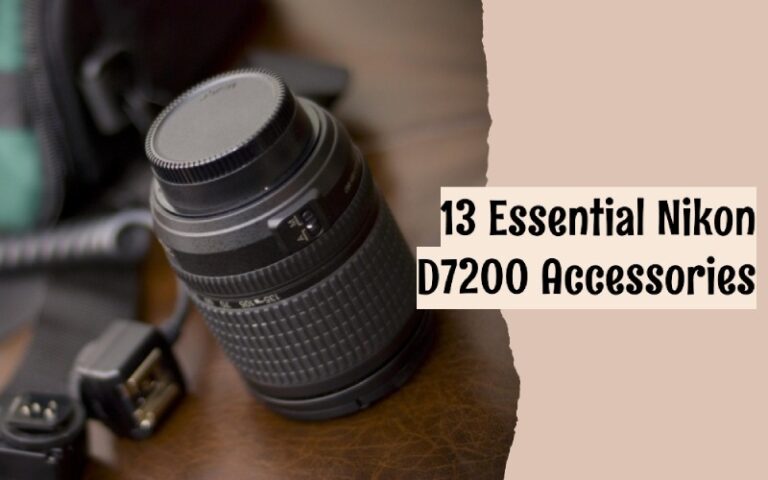How To Set A Timer On A Nikon Camera? 6 Pro Tips
Self-timers have been a standard feature of consumer cameras ever since they were first made for consumers. Its most obvious application is when you want to appear in the pictures you take. But it’s also helpful when taking long-exposure photographs on a tripod and not wanting any blur from hitting the shutter button.
Here’s how to set a timer on a Nikon camera. First, adjust the settings using the camera’s menu button. Find the “Self-timer delay” setting by clicking the “Wrench” button and scrolling down. Check that out and set the timer you like.
The process is pretty easy, but you should know how it works and what settings you can change.
What Is A Self Timer?
Before we get to the details, it is necessary to know the exact function of the Self-timer. A self-timer is a timer built into a camera that automatically counts down until the shutter is released.
Most cameras have more than one timing option, which you can choose from the camera’s drive mode menu. For instance, Nikon cameras have two-second and ten-second timer options. The camera will sequence beeps when the photo capture countdown begins after hitting the shutter button.
Functions of Self-Timer on Nikon
The most common application of a self-timer is to take images of the photographer as part of a group.
The self-timer is very helpful when using a tripod for long-exposure photographs, which is different from its most typical use. Practical for minimizing the effects of hand-shake when pressing the shutter button.
It’s essential to keep the camera steady when shooting at night, whether photographing cityscapes or star trails in astrophotography.
Alternatively, you can use software to link your camera to your mobile device and trigger the shutter. You can use both techniques without touching the camera to reduce the risk of blurred images caused by camera shaking.
How To Set A Timer On A Nikon Camera?
- Pressing the button on the back of the Nikon that looks like a countdown clock activates the self-timer.
- A release mode window will pop up. The option for a single frame is turned on by default.
- You can start a self-timer by pressing the button on the right.
- When you turn on the timer, an icon will appear in the back screen’s main status window. A message appears on the screen’s bottom to help you remember that it’s active.
How To Take Photos With The Self-Timer Option?
Self-timer photos take slowly when you push the shutter button. However, the blinking light next to the handle on the camera’s front will let you know if it’s active. It flashes rapidly, and just before the photo is taken, it goes dark for a few seconds. This way, you don’t have to second-guess when to smile and when to keep your eyes closed during photos.
Changing the Self-Timer on a Nikon Camera
Once you hit the shutter button, the camera will wait ten seconds before taking a picture. However, you can change the delay period and take up to nine images simultaneously. Adjust the timing and automatic exposure lock settings to your liking with the Self-Timer option under the Custom Setting menu.
The Nikon camera allows you to modify its self-timer functions in two ways, such as:
Self-Timer Delay
Select a delay time of 2, 5, 10, or 20 seconds. The Self-Timer icon and the set delay time are displayed in the Live View and Information screens.
Shots
If you want to take more than one picture at a time, you can set the number of shots per shutter press from one to nine. For a multi-frame recording, the images are captured every four seconds. Things To Keep In Mind Using Self Timer.
Focus
You need to maintain a sharp focus. Since you won’t be in the frame when pressing the shutter, the camera may focus on an out-of-focus background. To prevent this, you can aim the camera at a place the same distance from you as it would be in the final image. Before the camera, press the shutter button and reposition yourself.
Frame Edges
When using a tripod or other support for a group photo, ensure that none of the table’s edges are visible. Under wide-angle conditions, the camera may record the sharp edge of the structure. Get the camera as close to the edge of the table as possible while still maintaining a stable position.
Release Mode
After taking the allotted number of pictures, the camera automatically switches back to Single Frame, Quiet, or Continuous Low or High Release mode. When you power off your camera, the shutter mode is also reset. The camera will return to the last release mode you used before activating the self-timer.
Hide The Viewfinder
Unless you protect your viewfinder, ambient light can leak into your camera and cause exposure issues. There’s a particular case for your camera that comes with it. Replace the cover with the viewfinder’s rubber eyepiece.
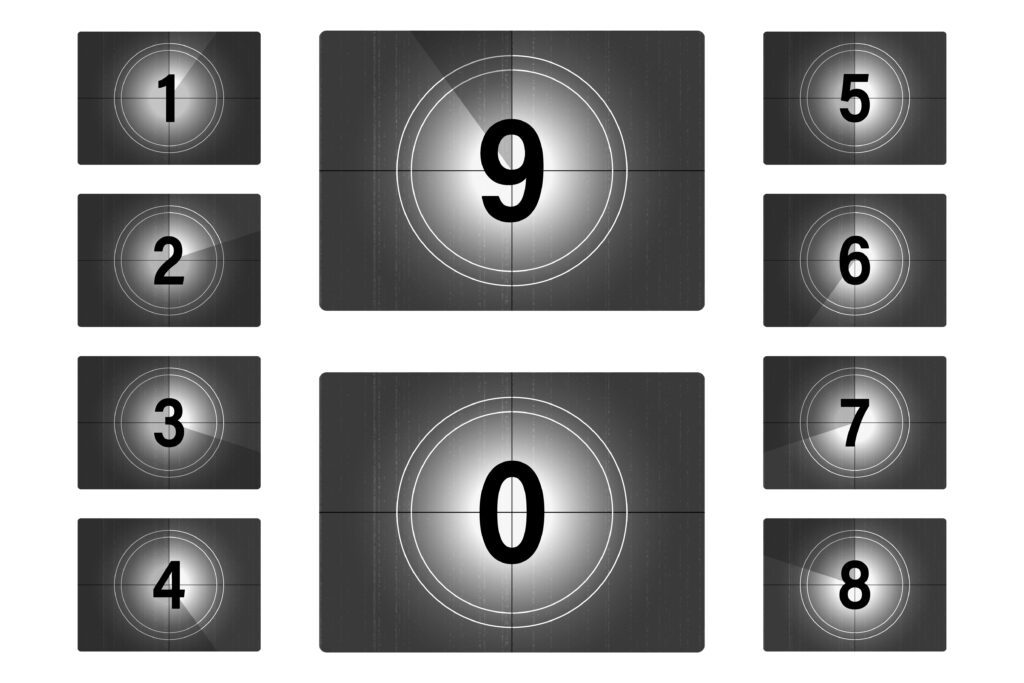
Read more Nikon camera blurry solution
FAQs
How Do I Use The Self Timer On My Nikon?
Click the button that looks like a countdown clock next to the back button to begin the countdown for the self-timer. Choose the “self-timer” option from the menu on the right. An icon appears on the back screen of the Nikon Camera whenever the built-in self-timer is activated.
Do Nikon Camera Have Timers?
Self-timer features are common on Nikon cameras. Put the camera on a tripod or other stable surface, compose your photo, activate the self-timer, step into the frame, strike a pose, and wait for the shutter to release.
How To Set Self-Timer On Nikon D5300?
- Simply press the E button to start the timer counting down.
- Select mode E. (Self-timer).
- Choose option E (Self-timer), then hit the J button.
- Set the picture in a frame.
- Take a photo. To focus, press the shutter-release button halfway down, then the rest of the way down.
Conclusion
The Nikon Camera is a popular choice among photographers for its various features and ease of use. Its ability to set timer-based images makes it even more attractive for those who want to capture unique moments without having to manually press the shutter button. This article provides an overview of how to set a timer on a Nikon Camera, so you can get started mastering camera timers in no time.

I am Terry E. Collin.
I have some top branded cameras, especially Canon R6, Canon EOS 60D and 70D, Nikon D700, Lumix G9, Lumix G85, and many more. I have been doing photography for 5 years with Top Brand cameras like Canon, Sony, Nikon, Panasonic, etc.
The purpose of creating this blog is to share my personal experience and expertise with most popular cameras.
Let’s share some of them one by one in this blog For FilmingLab Audience