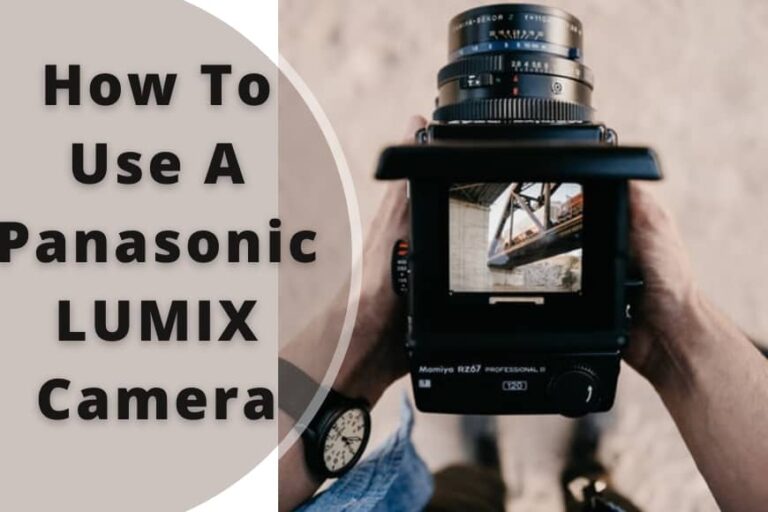How To Charge A Lumix Camera Without The Charger?
Are you experiencing issues with your Panasonic Lumix charger? Like malfunction, cracking, losing, or unavailable at remote locations. No one is immune in such situations.
Now, you are determined to utilize other alternatives. But, All of a sudden, a question that comes to your head is, “Is it really possible to charge without its genuine one?”
I assure you, “Yeah! It’s quite possible”. But How?
In this context, I’ll assist you in doing this. After reading this, you will get the top five alternatives to charge a Lumix camera without the charger.
So, sit back on your coach, and let’s get started.
Is It Possible To Power Up A Panasonic Lumix Camera Without Its Genuine Charger?
We’re used to hearing from childhood that “A device couldn’t possibly power up without its charger.”
Yeah! It’s true and wrong both. When we were children, that device didn’t have such facilities as now. In that case, It is true. I don’t deny it.
In this modern edge, “Everything is possible.” I wouldn’t say charging without Lumix’s original charger is a good practice. I highly discourage you to do that. Even every manufacturer recommends using genuine ones.
In emergencies, you may have “No options!”. In this case, you can use other alternatives.
Yeah! You’ve hit the nail on the head. Every brand-new version of Panasonic Lumix has such facilities.
But How? In the next section, I’ll reveal how you can do that.
For sure! It’s time to explore what awaits in the upcoming section.
Unique 5 Tactics To Charge A Lumix Camera Without The Charger.
Indeed, Memory holds significance. Never down your dreams just because of charging a camera.
In this section, I’ll demonstrate the five best ways to charge your desired Lumix camera. These are also applicable to other users as well.
Let’s have a look:
#1 USB Charging:
Most of the modern Lumix cameras have USB charging facilities. It is one of the most effortless strategies to charge your camera.
Firstly, you need to purchase or borrow a USB cable from someone. It must be higher versions. At least 3.1 is required. Before purchasing, check the USB Type. C-Type is for fast-charging. All the modern Lumix have this function.
You must purchase a C-type cable if you are a LUMIX FZ1000 and another modern camera user. On the other hand, try B type for the Lumix DMC-LZ20K and other old models.
Wait! Don’t hurry. Make sure your Lumix supports USB charging. Few models won’t support it.
Are you not one of them? Congratulations.
You can try USB charging if you have the most updated version. Like, Panasonic LUMIX DC-S5 1, Panasonic LUMIX G100, etc. All of them have USB charging benefits.
I know, a question may appear in your head, “How can I charge Now?”
Well. You can use any desired power source. The power source depends on the location. Find a generator or anything else if you’re in rural areas without electricity.
Can’t find any generator? Don’t worry. In the following options, I’ll assist you with which kinds of power sources you can use without a generator.
#2 Charging Without Usb
There are a few models available which are not compatible with USB charging. After knowing the tricks, “Alas! If I have a new camera.”
For instance, the Panasonic Lumix G80 / G85 holder can’t use this alternative. These two models are not compatible with USB charging facilities.
Similarly, Panasonic Lumix DMC-FT30 and Panasonic Lumix TZ100 have the same issues. Furthermore, Lumix DMC-Gf6 has some technical issues.
Don’t worry. You can continue with this camera. Yeah! Battery Bundle kit is the best alternative in case of not supported USB. You must purchase a kit from your nearest tech shop to do this. Alternatively, you can borrow from your friend as well.
I suggest you purchase the “Lumix DMW-BTC9 battery charger“. The best option is getting an extra battery free with it.
Sounds cool, right?
To complete this, just put off the battery. Plug it in the charger and wait for the signal. A signal will indicate whether the battery is charged or not. That wraps it up.
#3 Charging With A Computer.
Cameras and computers are part and parcel of each other. The maximum camera holder has a computer. If you’ve, then you are near to fixing your problem.
It’s not for those users whose camera is incompatible with USB charging. Like: Lumix G80/ Lumix DMC-FT30.
Well, I hope you’re not on the list. You can quickly charge your Lumix camera by using your computer. Just plug in the end of the USB to the laptop. Then, allow the “power only” mode. Don’t select the “Data Transfer” option.
PRO Tips:
(i) It’s better to power off before charging.
(ii) Select “Safely Remove Hardware” mode from the computer after the completion.
#4 Charging With Phone’s Charger.
After hearing this, a smile might find its way to your lips. “OH! Is it even possible?”
Yes, indeed, my cherished readers. But, you can only use it when the criteria are matched.
(i) In case of iOS charger: Need at least 30-watt charger for iPhone. But it’s okay in the case of 20-watt. The latest model(iPhone 14 pro) of iOS uses 30 watts.
(ii) In the case of an Android charger: It’s better to use up to the 40-watt charger. You will get fast charging facilities. Though a 15-watt charger is the lowest, you’ll get slow charging.
(iii) Lastly, 5 volts must be required.
Precaution: After plugging, check the heat of the charger. Too much heat can be responsible for exhaustion.
#5 Charging With Solar Charger/ Power Bank:
The last way that I recommend is a power bank. Generally, we carry a power bank to charge our mobile phones.
Do you know you can use your power bank? To charge your Lumix camera, a power bank is also useful. However, all the power banks have different capacities.
With a power bank of at least 10000mAh, you can charge your mobile phone thrice. But, if you want to charge your camera, you can charge just two times.
If you have an alternative option to charge your mobile, you can use a power bank as a power source for your camera.
There is a proverb, “Look before you leap!” So, before using this, ensure you have sufficient charge/ alternative ways for your mobile device.
Note: Remember that Panasonic Lumix DMC-FT30 is incompatible with power bank charging.
What Charger Does The Lumix Camera Use?
Using an alternative way makes you smarter. But, for permanent use, make you foolish.
I won’t recommend you to use any alternatives for a long time. It’s perfect for emergencies, not flawless forever.
Did you lose your genuine charger? Well. You can purchase a DMW-AC10E Power Adapter(Check Price on Amazon / ). This charger will reduce the chances of any unwanted circumstances.
Frequently Answer Questions(FAQs)
How Long Does It Take A Lumix To Fully Charge?
It depends on which power source and charger you use. It takes two or three hours with a genuine charger. In the case of using an alternative, it may take more than four hours. It takes much more time if you use your laptop or power bank.
How Many Hours Should I Charge My Camera?
You should charge based on your charging method. Don’t charge it while you’re going to sleep.
Too much charge can cause battery swelling. Try to charge when you’re awake. Shortly, 2 or three hours of charging is enough.
Is It Ok To Leave The Battery In The Camera?
Yes and No, both. Putting it off is better if you’re not using your Lumix for a long time. On the other hand, If you don’t use it for an hour, it’s OK to leave. It depends on the time. Be careful, when you leave for a long time. It can destroy your camera’s equipment.
Final Word.
Using an alternative is a good idea. It saves several bucks from unnecessary costs. Before hiring a photographer, try to use an alternative.
Keep in mind that it’s only practical in crisis. For a Panasonic Lumix camera, you must purchase an authentic charger. Otherwise, you’ve got to spend money on repairing.
So, guys! We arrive at the last portion of the text. If you have any questions, let us know. Thanks for your effort.

I am Terry E. Collin.
I have some top branded cameras, especially Canon R6, Canon EOS 60D and 70D, Nikon D700, Lumix G9, Lumix G85, and many more. I have been doing photography for 5 years with Top Brand cameras like Canon, Sony, Nikon, Panasonic, etc.
The purpose of creating this blog is to share my personal experience and expertise with most popular cameras.
Let’s share some of them one by one in this blog For FilmingLab Audience