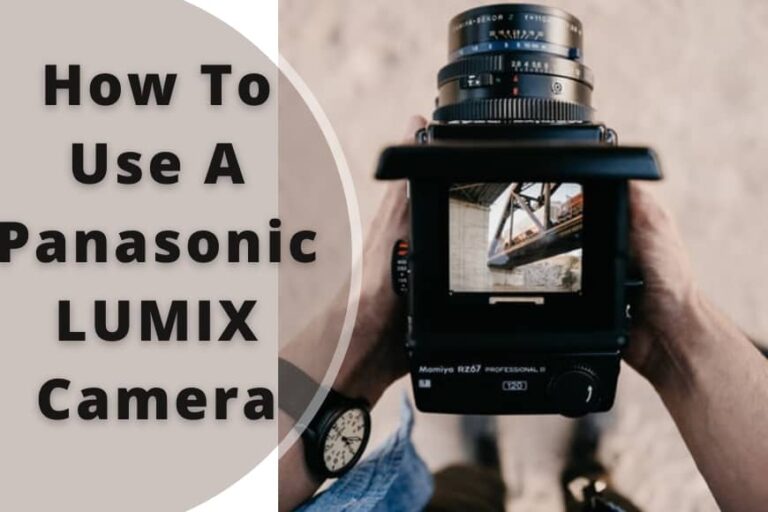How to Turn off Flash on Panasonic Lumix Camera
If you are a street photographer or a travel vlogger, the Panasonic Lumix camera can give a professional touch to your shoots. It is suitable for still photography and video recording, with a high-resolution touchscreen and decent viewfinder.
The overall performance of the camera is quite satisfactory. However, as a beginner, if you are having trouble turning off the flash on your Panasonic Lumix camera, you don’t need to panic. It just requires an easy solution.
In this article, we will show you how to turn off flash on Panasonic Lumix camera by following some simple steps. So, let’s get started!
How to Turn off Flash on Panasonic Lumix Camera
Usually, the flash is set on auto mode when you buy it. So, the flash will be turned on automatically if there is darkness or not enough brightness. It will remain off otherwise. You can keep the flash turned off if you wish.
Here is how you can do it:
Find the Flash Button on the Back

Like most compact, mirrorless, and DSLR cameras, Panasonic Lumix cameras also have a built-in dedicated button on the back of the camera.
You will find a button on the back of your camera designated by a lightning bolt with an arrow. You can adjust the flash using this button.
Press the Button

After locating the button, you have to press it, and you will be shown some options on the screen of the camera. You will see on-screen options that include:
- Flash off
- Flash auto
- Fill-flash
Select the Flash Off Option

By now, you must have figured out what you have to do. You have to select the turn-off option to switch off your flash. If your camera has a touchscreen facility, then you can press the turn-off icon.
If your camera does not have a touchscreen, you can navigate using the mode dial. Once you have identified and selected the “off” option for your flash, select it. Some cameras have a button named “enter”, you can use that too.
Depending on the model of your camera, you may see a flash message that says the flash is turned off if you do not get any confirmation; so, no worries!
Frequently Asked Questions
Why Should You Turn Off the Flash?
You may want to use the built-in flash to get a better picture in the dark. However, the built-in flashes often have a small range, and they are of poor quality. They also create shadows which may not give you expected results. So, if you want to take a good picture in dim light, it is better not to use the built-in flash option. Instead, you can go for alternatives.
Should I Keep the Flash on Auto Mode?
You may get tempted to use the auto mode instead of turning off the flash. You can do it. But it has some shortcomings. Whenever you are in a dark place, the flash will be turned on automatically, even when you plan to capture a photo in the darkness. If you forget to handle the problem, the damage will be done to your next potential photo.
Conclusion
Flashes in the camera are a good option, and it often comes in handy. Nonetheless, you always do not need to flash in the dark. You can follow the above-mentioned steps to turn off the flash. Hope you found this article helpful.
Read more

I am Terry E. Collin.
I have some top branded cameras, especially Canon R6, Canon EOS 60D and 70D, Nikon D700, Lumix G9, Lumix G85, and many more. I have been doing photography for 5 years with Top Brand cameras like Canon, Sony, Nikon, Panasonic, etc.
The purpose of creating this blog is to share my personal experience and expertise with most popular cameras.
Let’s share some of them one by one in this blog For FilmingLab Audience