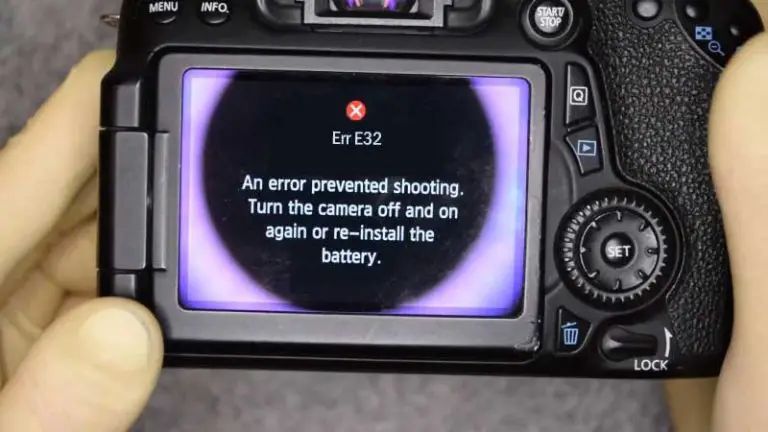Does Canon 70d Have WiFi? With Smart Features!
Are you wondering about does Canon 70d have WiFi? Let’s break down all of the queries regarding this fact through this article.
While talking about wireless tethering, Canon 70d features all wireless facilities including built-in Wi-Fi. Using this technology, you can transfer camera files to any compatible smart device, print and backup images from a printer or can store the images remotely.
Also, no matter if you want to share photos with your friends and followers. The Wi-Fi function of the camera makes it much easier to share to any of your desired social media platforms within a snap. Get more details from our exclusive guide.
An Overview Of Canon 70d
Canon 70d is in the range of the best Canon DSLR Cameras packed with all pro-level features and quality. The infused latest technologies starting from autofocusing, fast shooting, upgraded resolution, and impressive image quality to amazing video performance will surely entice a photo enthusiast to must-have this one.
The newest Dual Pixel AF of the camera is superior which provides consistent focusing for a photo or video with smoother subject tracking. Overall the price is a bit high, but it proves a fantastic camera that is obviously worth the money.
Let’s have a glimpse at the below-listed key features of this camera to make your decision easier if you want to have this one. 7 Of The Best Canon Camera For Sports Photography In 2023.
Key Features
- Dimensions of the item: 5.8 x 4.4 x 2.9 inches
- Sensor (effective resolution): 20.0-megapixel APS-C CMOS Sensor
- Pixel Dimensions: 5184 x 3456
- Built-in Coverage: Up to 15mm focal length
- Sensitivity: 100 – 6400, which is upgradeable from 100 to 100 – 12,800.
- Continuous shooting: Approximately 8fps
- Shutter durability: 150,000 cycles
- Metering Modes: 63 zones SP
- Memory type: SD, Compact Flash (CF), SDHC and SDXC
Does Canon 70d Have WiFi?
Yes! Canon 70d has built-in wireless through which you can share data to any compatible device. This camera’s wireless function lets you perform a wide array of tasks. You can easily transfer photos directly to a compatible canon camera, Wi-Fi-enabled printer or any smart device.
Even it enables you to send images to Canon iMage Gateway web service where you’ll need to register with a free account. There have options to upload images to social media as well such as Facebook and Instagram.
Plus, you can operate your camera remotely by connecting it to a computer through the provided software EOS Utility.
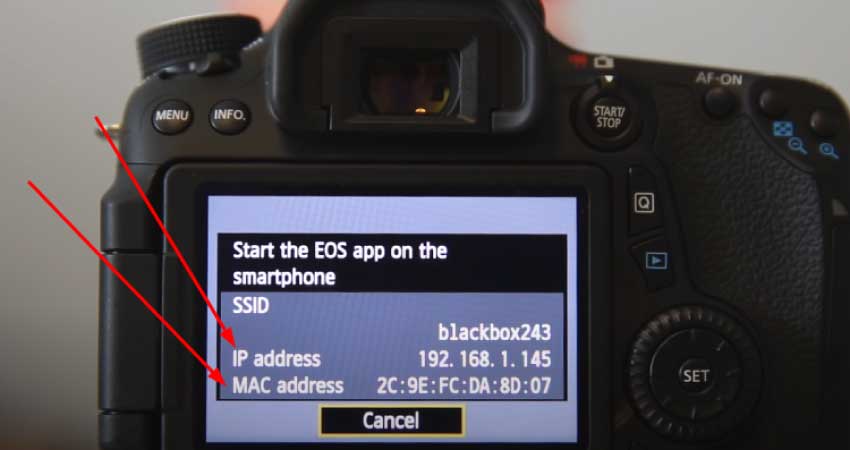
How To Transfer Images Canon EOS 70D To A Smartphone?
Follow the steps below to send images from your canon 70d to a smartphone via Wi-Fi:
- First off, switch the camera’s power to the ON position.
- Navigate to the <MENU> button and press it to display the menu screen.
- Then, press the < > to select the [Wi-Fi] option.
- After selective Wi-Fi, press [Enable]. Then select <Set> and the Wi-Fi of your camera will be enabled.
- Under the Wi-Fi option, press on the Phone icon to connect your camera to your smartphone. Press <Set> to select it.
- Press the <> key and go to the “Camera access point mode.”
- Press [OK] and <Set> to go to the next screen.
- Select “Easy connection” and press [OK].
- Now open your smartphone and Wi-Fi settings menu. Select the SSID on the camera screen.
- You will see an encryption key on the LCD monitor. When all is done, start Camera Connect on the smartphone. Perform the further settings. Press [OK] and <Set> to save the settings.
- When the connection has been established, share the images with your smartphone.
How To Connect A Canon EOS 70D Camera To A Computer via Wi-Fi?
Here are all the needed procedures to send images from your canon 70D to a computer:
- Before starting, verify that your camera is compatible with the computer`s requirements. Also makes sure that you have installed EOS Utility software on your computer.
- Now switch the camera’s power to the On position.
- Go to the Menu of your camera and enable the Wi-Fi functions.
- Then, select the Computer icon from the display and press <Set> to confirm it.
- Go to the Wireless setting method and connect to the access point.
- Select [OK] and then press <Set>. It will establish a connection with the access point. It will take up to 40-50 seconds to connect.
- When the connection is established, press the <> key and select [Auto setting]. Press<Set> to confirm.
- Open the Pairing Software and press <set>. Start the pairing software on your computer as well. Right then, the computer will start detecting the camera.
- When done, Double-click on the software icon and select [Connect]. Confirm the pairing message on your camera as well. That’s all done and now you can share data from your camera to your computer.
FAQs.
Does Canon 70d Have Bluetooth?
Though canon 70d has wireless connectivity, it doesn’t feature Bluetooth options. You can share data, video or images by connecting your device to the camera via Wi-Fi. It will give a fast and reliable connection to transfer files and control your camera remotely.
Does Canon 70d Have a Touch Screen?
Yes! Yes, Canon EOS 70D has an integrated touchscreen interface. Every single feature of the camera can be controlled via this well-designed touchscreen sensitivity. This feature makes it easier to adjust the menus and settings so quickly.
Does Canon 70d Have Image Stabilization?
No! Canon 70d doesn’t feature in-body image stabilization. Instead, the image stabilization of the camera is lens-based. That means you can stabilize the image with the camera shake or by adjusting the position of the lens exposure.
Does Canon 70d Have Autofocus Video?
Yes! With the Canon 70d, you are getting a well-design autofocus system. Through this AF system, you can enjoy amazing video quality. No matter how much the target moves around or the camera changes position, the subject will always be in focus with AF.
Does Canon 70d Have Clean Hdmi Out?
No! The Canon 70D doesn’t have clean HDMI out. Proper clean HDMI output is quite efficient for live streaming. But unfortunately, the 70d doesn’t have this feature. You can use the Canon EOS Webcam utility to get a clean HDMI output.
Wrapping Up
Well! There’s all you have! All the questions and confusion about canon wireless facilities should go away now. We have given out level best to rectify all the queries on does canon 70d have wifi.
Lastly, if you are in quest of a well-built canon model that will ensure superior handling and impressive image quality, the Canon 70d will be your next best pick!
Most Common Problems For Canon Camera Users
Does Canon 5D Mark III Have Wi-Fi
Does Canon M50 Mark II Have Image Stabilization

I am Terry E. Collin.
I have some top branded cameras, especially Canon R6, Canon EOS 60D and 70D, Nikon D700, Lumix G9, Lumix G85, and many more. I have been doing photography for 5 years with Top Brand cameras like Canon, Sony, Nikon, Panasonic, etc.
The purpose of creating this blog is to share my personal experience and expertise with most popular cameras.
Let’s share some of them one by one in this blog For FilmingLab Audience