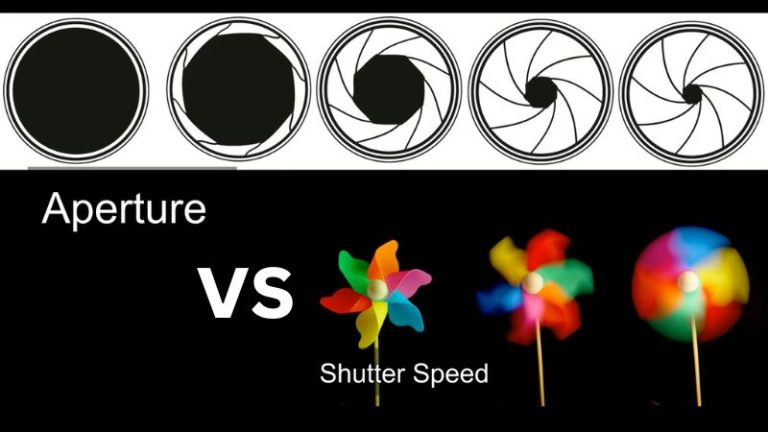Does The Canon Eos 7d Have WiFi (All Features)
Photography has become not only a key source of recreation but also a major source of income. No matter if you are an amateur or professional, all you need is a good camera for capturing wonderful photos. Besides, some want cameras with Wi-Fi facilities. Are you planning to buy a Canon 7D? Does it have Wi-Fi? Read this article to know if the Canon 7D has a Wi-Fi facility or not.
Canon is perhaps one of the most desired companies for photo enthusiasts. They have been launching new cameras almost every year. Such a camera was the EOS 7D that Canon launched in 2009. People, who want a Wi-Fi facility in their cameras, often keep asking does the canon eos 7d have wifi
So, I will try to answer precisely in this article. Besides, you will be familiar with features and some of the frequently asked questions. So, stay tuned with me.
An overview of Canon 7D
Before answering “Does the Canon 7D have Wi-Fi,” it is vital to know about the camera first. Canon tried to offer a powerful device to photo enthusiasts for practicing their creativity. The advanced features and technologies, the impressive photo quality will surely attract you to have this one in your bag. So, let’s get introduced to Canon 7D.
Key features
- Dimensions of the item: 5.83 x 2.91 x 4.37 inches
- Body operating weight: 1.90 lbs
- Sensor (effective resolution): 18.0-megapixel APS-C CMOS Sensor
- Image Size: 5,184 x 3,456
- AF points: 19–point all cross-type AF
- Sensitivity range: 100 – 6400(upgradeable to 12800)
- Metering modes: 63-zone metering system
- Viewfinder: approximately 100% coverage
- Continuous shooting speed: 8 fps
- Shutter speed: 1/8000 sec. to 1/60 sec. for full auto mode, 1/8000 sec. to 30 sec. (Total shutter speed range)
- Shutter Durability: 150,000 cycles
- LCD size: 3 inches’ clear view
- Focus Type: Automatic with Manual
- Maximum Memory Capacity: 128GB
Does The Canon Eos 7d Have Wifi?
The stylish black color digital camera has gathered a vast customer base because of its cheap price, higher picture quality. It is suitable for professional photographers. However, when photographers need to transfer the taken photos from EOS 7D to another device, the camera is not so convenient. Because the camera doesn’t have Wi-Fi built-in. So, one has to take help from other alternatives.
Canon EOS 7D and Wireless File Transmitter
Though the Canon EOS 7D doesn’t have Wi-Fi, it features a wireless file transmission system. This feature is highly beneficial for professionals. Manufacturers have combined the camera with a WFT-E5A Wireless File Transmitter. So, one can transfer images from the camera to a computer.
The WFT modules have a far better range than built-in Wi-Fi. This module is also faster and more reliable for secured data transfer. Besides, it offers an FTP transfer facility. So, now you can fix 10 cameras with transmitters up to 450 feet away and run them all together.
How to connect a Canon EOS 7D camera to a computer?
One can follow the below simple process to connect Canon EOS 7D camera to a computer:
- Start the computer
- Switch on the camera’s power
- You will find the menu button on the top-left side of the camera. Tap the Menu button.
- Now, change the Auto power off settings. For to do so, follow these steps:
- Press the 3rd wrench from the right side
- Tap on the Auto power off
- Press the set button
- Move the Quick Control Dial and select “off”
- Press the set button again
- Go to the MENU and switch off the camera
- Find out the USB cable that you have got with the camera. Insert the small port of the USB cable on the terminal named “DIGITAL” of your camera and the larger cable on the computer. However, the port’s position can differ. If you are still confused about the port’s position, see the instruction manual of your computer.
- Turn on the camera
- Now you can see the EOS message box on the computer screen
- Transferring images:
- Press on the “start button” of your computer
- Go to All Programs and then, EOS Utility
- All images will show up on your screen
Does the Canon 7D have Bluetooth?
Yes, the Canon 7D has a Bluetooth facility. One will need a WFT-E5A WFT, and a compatible Bluetooth adapter to connect the camera to a Bluetooth-enabled GPS device. Besides, you can send files wirelessly to an HDTV or other DLNA compatible device.
Is the Canon 7D still relevant?
The Canon 7D is not outdated. It is a wonderful camera with good autofocus. The strong build-up, operation speed, and image quality of this camera will still impress anyone. The thing is that manufacturers add newer features in the latest cameras to entice people to buy them. But to avail of these new features, you have to pay more. The Canon 7D is still an outstanding professional camera. It just lacks the latest features.
Final verdict
Canon EOS 7D is a reliable camera for photo enthusiasts. The decent resolution, low noise levels have instigated many people to look for Canon EOS 7D. Besides, the higher picture quality even in low light is something that many people want in their cameras.
But some people want something more in their cameras. A Wi-Fi facility is one of them. These people frequently ask Does the Canon eos 7d have WiFi So, I have explained in this article. Though it does not have Wi-Fi built-in, it has many other features that should be praised. Besides, I have mentioned how you can connect the Canon 7D to your computer step by step. I hope you have found the article practically helpful.
Most Common Problems For Canon Camera Users
Does Canon g7x Mark ii Have Bluetooth
Does The Canon Eos 60D Have WiFi
Does Canon 5D Mark III Have Wi-Fi

I am Terry E. Collin.
I have some top branded cameras, especially Canon R6, Canon EOS 60D and 70D, Nikon D700, Lumix G9, Lumix G85, and many more. I have been doing photography for 5 years with Top Brand cameras like Canon, Sony, Nikon, Panasonic, etc.
The purpose of creating this blog is to share my personal experience and expertise with most popular cameras.
Let’s share some of them one by one in this blog For FilmingLab Audience