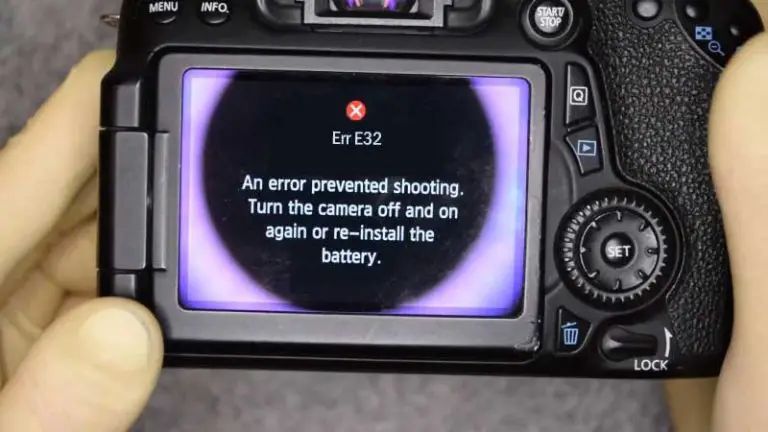How To Reset Canon Camera To Factory Settings
You can reset Canon DSLRs to their original factory settings if you find that they aren’t functioning correctly. The good news is that resetting a Canon DSLR isn’t too hard. You can quickly reset your camera by following these instructions.
Click the wrench symbol to access the settings menu, then scroll down until you see the option to “Reset to Factory Defaults” and connect it to return to the default configuration.
Here, we’ll explain How To Reset Canon Camera To Factory Settings. We may lose some data due to following these basic instructions; however, at the end of the article, we will tell you how to get that data back. So keep reading.
Reasons To Factory Reset Your Canon Camera?
For various reasons, along the path to mastering photography, we have had to reset our DSLR. Occasionally, we have to reset a module. However, there are situations when resetting your Canon camera to factory settings is essential. Such as:
- When a software problem occurs, it can force a complete system reset.
- We experiment a lot and become lost in the options. It typically occurs with new students and requires a factory reset as well.
- Like our computers and phones, it can develop issues from time to time and need a factory reset to correct them.
How To Reset Canon Camera To Factory Settings
It’s time to look at how to reset my Canon camera to factory settings. The below steps will help you factory reset your canon camera:
- Turn the camera on, then set the top mode dial to M for manual exposure.
- You can reset the preferences by pressing the “MENU” button and selecting the third from the right option.
- After finding “Clear settings,” select it by clicking the SET button.
- Both of your choices will appear in the end.
- Select “Clear all camera settings” and “OK” to discard any previously saved adjustments.
- To undo any changes you’ve made to the buttons, click “Clear all Custom Function,” and then confirm by clicking “OK.”
You must complete both resets to successfully return the device to its factory settings. Best Canon Camera For Sports Photography.
How To Reset Canon Camera Wi-Fi Password?
You can access the Wi-Fi Function: Connect to the Smartphone screen by choosing the right option on the camera’s main menu. You can go back and modify your selection after you’ve made it. Click the Review/Change option if you need to reset your password.
You need to be in M, Av, or Tv, the manual modes, in order to make changes. After you’ve put the Camera Connect app on your device, connect your camera to it. You can alter the camera’s network name by selecting Settings > Wi-Fi> Network Name from the menu.
How To Restart A Canon Camera Lens Error?
Since the camera and lens are connected, the user must know how to reset a canon camera lens error. First, you must remove the batteries. While the camera is on, you can try resetting it by hitting the Menu, Function, Function Set, or OK button or using the factory reset function.
Any E-error message consisting of the letter E followed by two digits indicates a lens housing blockage. Your battery may be low if your lens housing is hard to move. Applying light pressure, pulling, or pushing on the lens can help it move when it becomes stuck. The lens error message may disappear after being reset manually. If your camera displays an error notice regarding the lens, pushing the power and shutter buttons will trigger a double-check.
How To Reset A Canon Powershot Camera
Activate your PowerShot, and then hit the “Menu” button to bring up the on-screen menu in the viewfinder. Then press the func’s arrows. Click the “Tools” tab, which is shown a wrench and hammer by pressing the button. A pull-down menu labeled “Tools” materializes in the viewfinder.

After that, use the Func. Set the button’s arrows to go to “Reset All.
Choose “Reset All” from the “Func. Set” menu. A question mark that reads “Reset Settings to Default” is displayed after you click the button. Use the arrow buttons to locate “OK,” then select it by pressing “Func. Set” to return to the camera’s default settings.
How To Retrieve Photos After Canon Camera Reset?
You need data recovery software to restore deleted photos from a Canon camera to its factory settings. The program uses various approaches to retrieve lost data from the camera.
If you need a quick and easy way to recover your lost data from a Canon camera,
You may try out the software’s features without shelling out any cash, as a free version is available. You can buy the program for either Windows or Mac if you’re impressed.
FAQ:
How Do I Put My Camera Back Into Factory Settings?
You are able to return the camera to its original settings by using the feature that is referred to as reset or initialize. It all depends on the camera you’re using.
- Settings > Refresh > Confirm.
- Setup > Reset > Restore Defaults / Factory Defaults.
- Setup > Reset > Reset or Initialize Camera Settings.
How Do I Restart My Canon Camera?
Removing the battery and turning off the camera is the most efficient way to reset any camera, Canon included. After a few seconds, take out the battery, put it back in, and turn the device back on.
How Do I Delete Everything Off My Canon Camera?
A Canon camera offers multiple options for wiping your memory card clean. Choosing the picture you want to get rid of in the photo album is one option. Simply choose the picture you no longer want, and then press the Delete button on your keyboard. The second option is to use the photo library to find and remove the image. When you’re finished, hit the Delete key on your keyboard.
How Do I Format My Canon Camera?
- Turn on the power by turning the switch to the “ON” position.
- To access the menu, press the MENU> button.
- Select by pressing the > key.
- Press > after selecting [Format card] if you want to format a card.
- Choose [OK], then hit the > button.
The format of the card is done.
Conclusion
Canon cameras are small point-and-shoot cameras with many controls, modes, filters, and affects you can use. If you’ve been playing around too much with the camera’s settings or trying to fix an issue, you must do a factory reset. This article explains how to reset Canon Camera To Factory Settings. I hope it will help you whenever you want to do a reset.
Most Common Problems For Canon Camera User
How to Zoom in on a Canon Camera
How To Delete Photos From SD Card on Canon Camera
How To Connect Canon Camera To Wi-Fi
How To Turn On Flash On Canon Camera
How To Turn off Flash on Canon Camera

I am Terry E. Collin.
I have some top branded cameras, especially Canon R6, Canon EOS 60D and 70D, Nikon D700, Lumix G9, Lumix G85, and many more. I have been doing photography for 5 years with Top Brand cameras like Canon, Sony, Nikon, Panasonic, etc.
The purpose of creating this blog is to share my personal experience and expertise with most popular cameras.
Let’s share some of them one by one in this blog For FilmingLab Audience