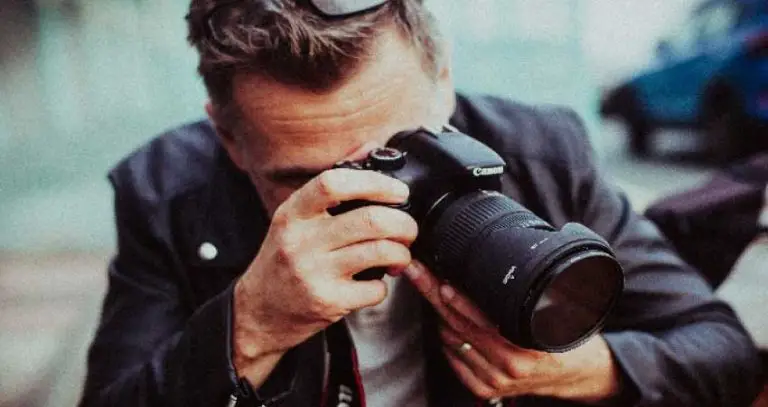How To Turn On Flash On Canon Camera With Its Relevant Model
As a passionate photographer, knowing how to turn on the flash on Canon Camera is mandatory. If you are new, here you get your dream answer and get some tips & tricks to make your moment more reliable in photo shooting. Let’s go too deep to discover the zest of Canon flash.
First, you need to open the “Canon Camera” app. After seeing the flash button, gently press it. Sometimes, the “Menu” option shows first in different Canon models. Then swipe left to get the flash icon. In the flash setting, you must toggle the lightning icon. Otherwise, it won’t activate in the next shoot.
There can be two types of flash in Canon Camera. One is auto, and another is manual. In this article, we show both type step by step.
How To Turn On Flash On Canon Camera In Detail?
Generally, the flash uses to increase the brightness of the picture. Not only is that, but it also works to get a fresh and light photo in the dark. So, flash is necessary to on making you rock in every shoot. Now, we focus on the visual array. Those are closely related to turning on the Canon Camera flash.
Step 1: Switch the Camera <On>

Step 2: Using <>, < :>, < [:> these arrows, make sure shooting mode is on

Step 3: To control the screen, press the <> button

Step 4: Turn <> to select any option from [Flash On] or [Auto Built In Flash]
![select any option from [Flash On] or [Auto Built In Flash]](https://filminglab.com/wp-content/uploads/2023/03/Turn-to-select-any-option-from-Flash-On-or-Auto-Built-In-Flash.jpg)
Step 5: Turn <> to choose [Built In Flash Off]
Note: Following 1-4 steps properly, you can easily turn on the flash in Canon Camera. By using step 5, you can also turn off your flash when you need. Once set, it will work in auto mode; you don’t need to set it up in the next shoot.
![Step 5 Turn to choose [Built In Flash Off]](https://filminglab.com/wp-content/uploads/2023/03/Step-5-Turn-to-choose-Built-In-Flash-Off.jpg)
Flash Type
In the introductory part, we know that two methods exist to turn on the Canon camera flash. According to the Canon Camera models, different types of Camera flash can be used. But most of them have auto Flash mode. Let’s discuss them.
Manual Flash
First, you need to set the flash mood manually through the app. You will also get a flash button on the left side of the canon Camera. The flash button activates when pressing the flash button only. Though the Canon Camera uses auto flash mode more, the manual flash mode is easier to use.
Auto Flash
To activate the auto flash mood, you must press the pop-up flash button and get it on the right side of the Canon Camera. It’s possible when your Camera is on auto mode. After pressing the pop-up flash button, the flash is ready to capture every shot with more lightning.
How To Turn On Flash On Canon Powershot SX540 HS?
The Powershot SX540 HS model is an upgraded version of the Canon Camera. There is no far difference in opening the flash like the previous session. But for a specific reason, we focus on the turning process of it.
- Make the Camera turn on.
- Press the flash gently with a finger
- Press the [Important] button
- Scroll [], [] button to choose [: On]and press [] button
- After changing the icon, it seems to be [], which means complete the flash setting process

How To Turn On Flash On Canon Rebel T7?
Knowing if you have a Canon Rebel T7 Camera is also mandatory. Though the basic setting configuration of flash is almost the same, it ensures a better understanding. Let’s have a look at it.
- Turn on the Camera
- Open creative zone mood using mood dial setting
- Then, press <> this button and the shutter button halfway also
- Press the shutter button again to make it ready for all down capture

How To Turn On Flash On Canon EOS Rebel T100?
EOS Rebel T100 is easier to turn on the flashlight. No extra functionneed to set. Press one button to complete the process. Let’s check.
- Look at the front side of the Camera, and get a pop-up button
- Gently press the pop-up button
- Pop-up button release the built-in flash option to make it ready for the shoot

How To Connect External Flash To Canon Camera?
If you want to add extra flash to your Canon Camera, it’s compulsory to know the settings of an external flash. Let’s focus on the set.
- At first, you need to select [External Speedlite Control]
- Go to [External Function Settings], and set it
- Then, set the flash function to make ready to capture your dream scenery
Why Won’t The Flash Activate Sometimes In Canon Camera?
Sometimes, the flash would be in deactivated mode. In that case, the Camera flash won’t respond timely. So, it would be best if you pressed the flash button manually, which is on the left side of the Canon Camera. If it doesn’t work, go to the Flash Assemble Replacement Guide to get the proper solution.
People Also Ask
How To Turn Off Auto Flash On Canon Camera?
The auto flash turning-off procedure sets the shooting mood to change the Flash setting [Flash Off] or press <Flash Off> to complete the flash-off process. If you do not feel okay with auto flash and try to use it according to need, it’s better to turn off the flashlight.
How To Turn Off Auto Flash On Canon EOS 2000D?
You can change Canon EOS 2000D easily if your preprogrammed mood is On. You can unlock the flash mood settings and turn them off according to the programming settings. But if you lock the setting system, it’s tough to find the reprogrammed format.
How To Turn On Flash On Nikon Camera?
If you have a Nikon Camera, capturing any photo with flash mood is too easy. First, gently press the raise button, then select the flash mode. Then, keep the button in the press position. You are rotating the command dial box before displaying the theme of flash on settings.
How Can Fix Canon Camera Flash Problem?
First, refresh your app cache and data. Then, go to the Flashlight settings in the Canon Camera app, and tap it. Reset the safe moods and charge fully. After that, update the Canon Camera software, and reset the previous settings.
Final Thoughts
Hopefully, you get a clear message on how to turn on the flash on Canon Camera with Canon’s relevant series. Turning on the moment while taking photos in the dark is easy. According to your Camera mode, the settings can be different, but the basic locations are almost identical.
Generally, you need to switch on the Camera app. Then go to the Flash setting option, and swipe left the icon. Then need to toggle the lightning icon to complete the procedure. After pressing the flash button on chance, the Camera is ready to capture any scenery with more lighting. By following these steps properly, the Canon Camera flash mode can easily turn on within a short time.
It is the basic process to switch on flash mode. If you still need clarification about the flash mode, you can get help from the Canon Camera manual.
Most Common Problems For Canon Camera User
Flash For Canon R6
Flash For Canon 5D Mark iii

I am Terry E. Collin.
I have some top branded cameras, especially Canon R6, Canon EOS 60D and 70D, Nikon D700, Lumix G9, Lumix G85, and many more. I have been doing photography for 5 years with Top Brand cameras like Canon, Sony, Nikon, Panasonic, etc.
The purpose of creating this blog is to share my personal experience and expertise with most popular cameras.
Let’s share some of them one by one in this blog For FilmingLab Audience