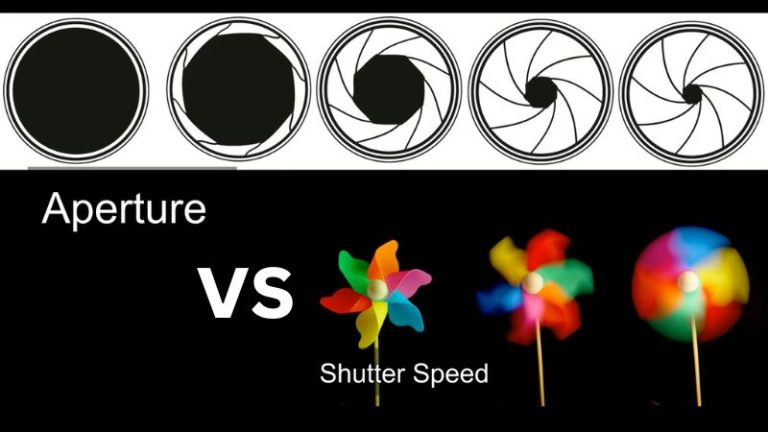How To Connect Canon Camera To Wi-Fi?
Most Canon cameras include built-in Wi-Fi. You can use this function to send media files wirelessly to a computer or other device. A wireless router is required for use with your Canon camera through Wi-Fi.
To configure your wireless network:
- Go to your device’s Settings and Wi-Fi Setup or Options menu.
- Turn on your camera’s wireless functionality. Your camera may connect to your Wi-Fi automatically.
- Pick your network from the drop-down menu if it isn’t already shown.
This article explains the steps necessary How To Connect Canon Camera To Wi-Fi, allowing you to wirelessly manage your pictures from a distance.
What Can You Do Using the Wi-Fi?
How To Connect Canon Camera To Wi-Fi
Follow these simple steps to connect your Canon camera to Wi-Fi and reset the password if you have forgotten your Wi-Fi password or want to change it for any reason:
- Open the menu on the Canon camera and choose “Settings.”
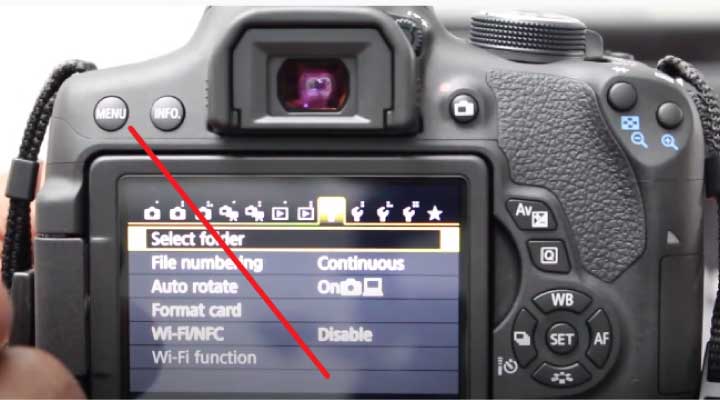
- From the list of options, choose “Wi-Fi.”

- Easy Connection

Enter a name for the camera and select OK.

- New wifi is anable and click wifi function

- Here is more Connection Option Camera, Mobile, router and computer

- Type in the name and password for your Wi-Fi network.
- Click on “Connect.”
- If you can connect to the network, the camera’s “Wi-Fi” menu will say “Connected.”
Use a smartphone to talk.
You can connect the camera to a smartphone or tablet through Wi-Fi and then use the “Camera Connect” app to control the camera from afar or look at pictures stored in the camera. For consumer lovers.
Send Pictures From Camera To Camera
You can send pictures between this camera and other Canon cameras with built-in Wi-Fi and wireless communication features.
Save The Pictures To The Connect Station
Bringing the two devices too close together to transfer photos wirelessly from the camera to the Connect Station.
Remotely use EOS Utility.
Connect the camera to a computer via Wi-Fi and use EOS Utility to control the camera from a distance
Send Photos To A Website Service.
Through canon image gateway, an online photo service for Canon users, you can share photos with family and friends or share photos using different Web services.
Read more Solution of Canon Camera ERROR 01
Why Is My Canon Camera Not Connecting To Wi-Fi?
Follow these steps if you can’t connect to work with your camera: Make sure that no other competing applications are running on your network.
- First, ensure your camera is turned off, then wait a few seconds before turning it back on.
- Navigate to the “Settings” menu and select the “Wi-Fi” option.
- Click the “Network Settings” button.
- Choose “Wi-Fi Security.”
- Select “Delete Network.”
- Type in the name of the Wi-Fi network and the password you used to connect to it for the first time.
- Click on “Connect.”
- If you can connect to the network, the camera’s “Wi-Fi” menu will say “Connected.”
How To Reset Canon Camera Wi-Fi?
Only a few steps are involved in resetting the Wi-Fi on a Canon camera. To start, you need to turn off the camera. Follow that up by locating the camera’s reset button. Typically, this will be a small button near where you keep your batteries. There should be a reset button somewhere; after you find it, press and hold it for a few seconds. Just give it a few seconds, and the camera should have reset so you can reconnect to Wi-Fi.
How To Reset Your Canon Camera’s Wi-Fi Password?
You may need to reset your Wi-Fi password if you have tried all the troubleshooting steps and cannot connect your Canon camera to your wireless network. Here’s How to do it:
- Turn off your Canon camera first.
- Use the USB cord provided to link your Canon device to your computer
- Start the Canon Camera Software
- Navigate to the Wireless submenu.
- You will find the option to “Reset” located within the “Wi-Fi Security” menu.
- Then, in the resulting dialogue box, enter the Wi-Fi password for your camera, and hit the “Reset” button.
- To delete the Wi-Fi password from your camera, click the “OK” button.
Get your Canon camera back online and back to sharing Canon Camera For Sports Photography and movies with the world.

Why Use The Canon Camera Connect App?
Using the Canon Camera Connect app, you can effortlessly connect your Canon camera to your phone or tablet. With this app, you can control your camera from afar, view and transfer files, and even share photos and videos with your friends and family.
You can use your phone to take pictures with your Canon DSLR. You must connect your camera to the network before using the app. Make sure it’s already on your phone before you start to work on it. With Camera Connect, which works on Android and iOS, you can look at and interact with the photos on your camera. When you open the app, choose the camera as the place where the pictures will come from. If you tap a picture, you can look at it or save it.
Depending on your mode, you can change the white balance and focus by hand. You can use Canon Camera Connect on both iOS and Android devices. These remote controls and triggers for digital cameras are an alternative to controls and triggers attached to the camera. Using “live view mode,” which turns off the camera’s screen and shows a live image on your phone, you can see what the camera is seeing.
Use of Canon Camera Connect App To Phone
You can’t link your Canon camera to your mobile device without downloading the dedicated Canon Camera Connect app. This app, which works on iOS and Android, lets you control your camera from a distance. After installing the app, start it up and connect the camera as instructed.
The Canon Camera Connect app allows you to launch your camera from your phone remotely. Focus, shutter speed, aperture, and white balance can adjust with your mobile device. This software is perfect for those who frequently shoot from awkward angles, whether low to the ground or high in the air.
The Canon Camera Connect app allows you to preview images and take test shots while standing in front of your lights. You can see how your final photo will turn out in composition and lighting before you snap it. After returning home, you can adjust the lighting just as you did with the camera.
How To Fix Common Canon Camera Problems?
- Check whether the camera has been reset and the problem persists. You need to press and hold the camera’s power button for around ten seconds to turn it off and on again.
- You might have to connect your camera to a different PC to reset it. Connect your workplace computer to another network if you need to use it there. Get your laptop hooked up to a separate router from the one you use at home.
FAQ
How Do I Connect My Camera To Wi-Fi
Access the Wi-Fi Setup or Wi-Fi Options menu in the Settings section of your device to customize your wireless network. Engage the wireless features of your camera. Your camera may automatically link to your network after you turn on Wi-Fi. You can choose your network from a drop-down menu if it isn’t already showing.
Why Isn’t My Canon Camera Connecting To Wi-Fi?
You can do some things if you can’t get your Canon camera to connect to your Wi-Fi. First, check that your camera can communicate with your Wi-Fi network. It may help reboot the camera and the network if problems persist. If it doesn’t solve your situation, you may need to look into the camera’s handbook or contact Canon for assistance.
Final Thoughts
After reading the article, you know how to connect a canon camera to Wi-Fi. It’s not at hard as you think it is. Using the camera’s screen and buttons can do this with very few controls.
With the help of Wi-Fi, you can now connect your camera to your laptop or phone and share data between the devices.
Most Common Problems For Canon Camera User
How To Format SD Card For Canon Camera
Why Is My Canon Camera Blurry
How To Reset Canon Camera To Factory Settings
How To Focus A Canon Camera
How to Unlock a Memory Card on a Canon Camera
How to Transfer Photos from Canon Camera to iPhone

I am Terry E. Collin.
I have some top branded cameras, especially Canon R6, Canon EOS 60D and 70D, Nikon D700, Lumix G9, Lumix G85, and many more. I have been doing photography for 5 years with Top Brand cameras like Canon, Sony, Nikon, Panasonic, etc.
The purpose of creating this blog is to share my personal experience and expertise with most popular cameras.
Let’s share some of them one by one in this blog For FilmingLab Audience